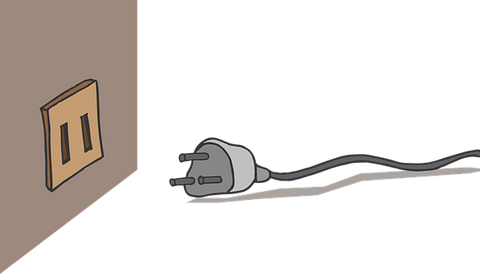Have you given thought to how your conference room works? What about what a visitor might think of it? Do you have enough power connections for groups? Are the amenities sufficient, or are there parts that are lacking? Having a well-designed conference room can make an enormous difference in how much work gets done, as well as the quality of that work. Here are several things to consider so that you don't make mistakes in your conference room.
Carelessly Mounted Screen
With technology today, it is virtually unheard of to have a conference room without a TV or monitor system of some kind. And when you are mounting that screen in the conference room, you need to keep in mind several things. First, are you mounting it so that everyone in the room can see the screen? It should be mounted high enough not to have to look through other heads to see the screen. Another factor is glare from any windows in the conference room. Either the screen should be mounted so that it doesn't receive any glare, or the windows need to have coverings to help prevent glare from sunlight. When you keep these in mind, your screen will be functional and appreciate by everyone using it.
Related: See the basic design offerings from My Site Plan
Uncomfortable Seating
Outfitting a conference room is different than outfitting an office, and one of the ways it is different is the number of chairs needed for the conference room. This will be dictated by the room's size and the size of the table in the room. Likely you will have seating space for at least six people, and often several more. And while it is tempting to get chairs on the cheap, the fact is that you may be spending a significant amount of time in the conference room, as others, and having subpar chairs will make it difficult to concentrate on the work at hand. Spend the money so that you have chairs that are adjustable in height and offer good back support. And make sure that they are sturdy enough to stand up to hours of use by a variety of people.
Got some questions about your space? Contact My Site Plan today with your questions and get answers from the experts
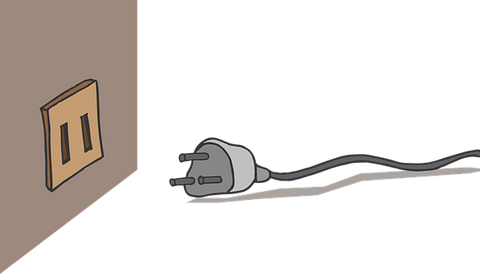
Power Connections
Let's say that you have a meeting with five other people, two from outside your company. These people may be bringing a laptop on which to show you some graphics, statistics, demos, or other things. It would help if you had a connection to your computer in the conference room and a power connection for the laptop. And they may also want to have their phone charging during the meeting, so you would need a place for them to do that. If you or your team also bring a laptop or two, plus your phones and maybe other devices, you must have enough power connections in the conference room. Outlets on the walls are fine and needed, but what about having a central space on the conference room table for power connections and PC connections? What about having a dedicated space in the room for charging cell phones or other devices? When you don't have enough power connections, it leaves a bad mark on your clients.
Related: Review some of the other offerings such as 3-D models
Lighting Situation
The lighting situation in your conference room needs to be flexible, depending on what is going on. This includes natural light and artificial light. You may need to dynamically adjust the lighting situation in the conference room multiple times during a single meeting, depending on what is going on at the time. Having blinds or shades for the windows is useful for cutting out additional light when you don't want it. You should also have your artificial light not just be an on/off choice, but it should include a dimmer option as well. Viewing the screen may help reduce the artificial and natural light to see the screen better. Better is if you can individually control each light or set of lights, as well as the window coverings. At other times, you may use the natural light, or you might want to supplement the natural light a bit. Flexibility is the game's name, as it can make the room more comfortable, which means better productivity.
Space Concerns
Depending on how people like to use the space, you may find that you need a presenter to be more mobile during their presentations. Others are fine sitting, and others might prefer to use a podium. No matter what is happening in the conference room, you should have sufficient space to accommodate the people's needs using the area. Be sure that your space doesn't have cords laying around either, as this can clog up space. Tuck them neatly behind a cord keeper device to prevent any issues. This again goes back to comfort, and a more generous space leads to better productivity.

Noisy Space
This is actually for both the users of the conference room and the people outside the conference room. Sometimes, when people get together, things can get a bit louder than usual, either from a celebration or from heated exchanges. Regardless of the reason, having your conference room adequately soundproofed is a good idea for everyone involved. You can install soundproof doors, add acoustic ceiling tiles to absorb sound, and add other features to the walls to help mitigate the sound that leaves the conference room. And don't forget the wall that the screen and speakers are hanging from, as that sound could travel through the wall to space on the other side. If that happens to be another office, that could be disruptive to whoever is in that office.
Related: Use the 2-D ad 3-D models for real estate marketing
Wrap Up
As you probably saw throughout this list of ways to design your conference room, comfort is an essential thread throughout much of the ideas. Convenience not only for those who are using the conference room but also comfort for those outside of the conference room. A well-designed conference room anticipates the needs of the users and provides helpful and unobtrusive solutions. The little things make the difference if attention is paid to it right from the start. And a well-designed conference room impresses visitors with the attention to detail.
Wanting a more customized space? My Site Plan is willing to work with you on whatever you need
| Question |
Answer |
| What are the best practices for positioning screens in a conference room to avoid glare? |
To avoid glare on screens in a conference room, position the screen away from direct sunlight and use adjustable window coverings like blinds or shades to control light. If positioning options are limited, anti-glare screens can also be used as an effective alternative. |
| How often should conference room seating be replaced to ensure comfort and durability? |
Conference room seating should be evaluated for replacement every 5 to 7 years or as soon as signs of wear and tear appear. Regular checks for stability and comfort are important to maintain a professional environment and ergonomic support. |
| What are the most effective soundproofing methods for conference rooms? |
Effective soundproofing methods for conference rooms include installing soundproof doors, using acoustic ceiling tiles, and applying sound-absorbing panels to walls. Additionally, ensuring that the wall behind the screen and speakers is also soundproofed can prevent noise leakage into adjacent areas. |
| How can lighting be optimized in a conference room for different types of meetings? |
Lighting in a conference room can be optimized by using adjustable light sources with dimmer controls and allowing for individual light and shade adjustments. This flexibility supports different meeting needs, such as presentations or video conferences, where varying light levels are required. |
| What is the ideal number of power outlets for a modern conference room? |
The ideal number of power outlets in a conference room depends on its size and typical use but should include multiple wall outlets and centralized connectivity options on the table for easy access to power for laptops and mobile devices. A rule of thumb could be to have at least two outlets per seating position. |